Top/Hatic Display for Blind User
Hatic Display for Blind UserLast-modified: 2013-07-31 (水) 15:00:00
Hatics Display for Blind Computer UserMost of the tactile display devices developed in the past were only unidirectional communication tools, that is only display devices. If a bidirectional communication function could be provided, graphic information would become more accessible for visually impaired personal computer (PC) users and stimulate their creative activity. So, we have developed a tactile input/output device. Bidirectional Hatics DisplayBidirectional hatics display is constructed of the tactile display and a six–axes force/torque sensor. The six–axes force/torque sensor measures the force which the user applies to the tactile display, using these value the touch position was estimeted. and PC estimates the touch position on the tactile display which is applying force based on the measurement value. The click function to specify the arbitrary coordinates on the tactile display by an empty hand is realized. Furthermore, scrolling of the screen is enabled from measurement of force and it become possible to search all the areas of the PC screen on the tactile display with 48 × 32 dots. Based on these, the inspection of the file operation by GUI (Graphical User Interface) operation or a web page will be attained. 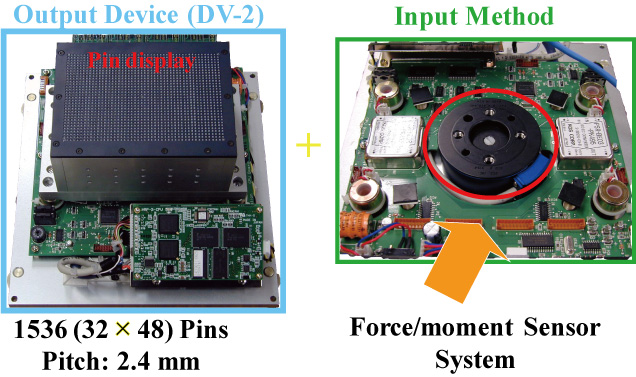 An operating action is shown in the following video. In the video, the tactile display shows a personal computer screen as a pin matrix patern. The operator checks a display pattern by tracing unevenness of the pin. Moreover, the operator can input position information by pushing a display pattern by a fingertip. It is like using a mouse, tracing and clicking a display pattern. Moreover, it is also possible to scroll a screen in the direction of the force of finger on the display. Map for visually impaired personsThe map developed for visually impaired persons is shown.
A map can be recognized by touching a tactile display.
Voice information is added to a map and it is easy to use for it for a visually impaired person.
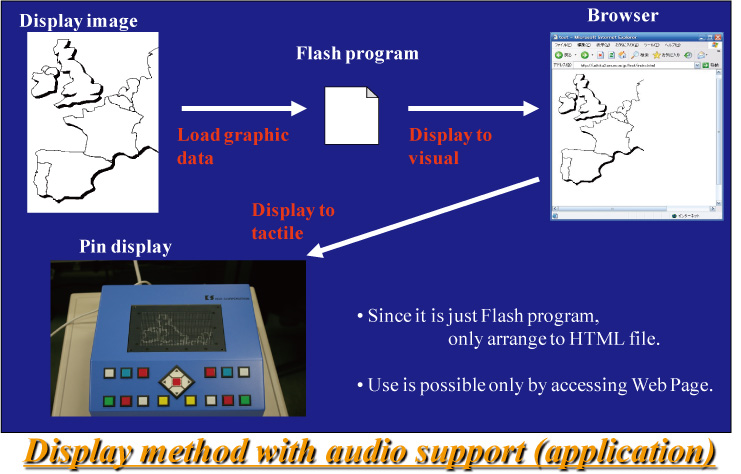 The following animation has presented the map of Europe. The name of a country pushed with the finger is answered with a voice. Of course, by using tactile input, scrolling, expansion and reduction of the tactile presentation screen are also possible. High resorution tactile display with tactile scroll bartactile scroll bar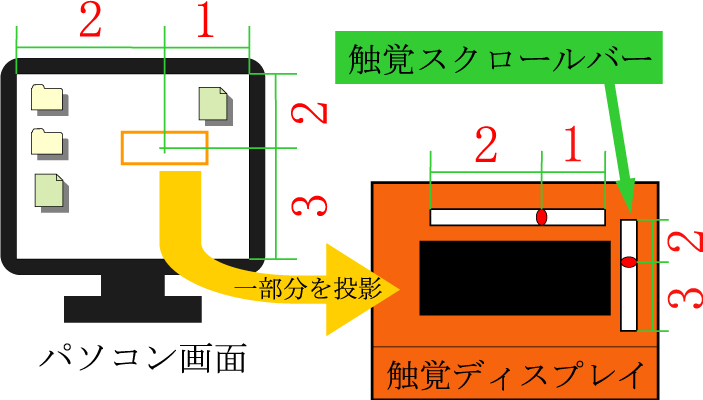 |
![[Shimojo Laboratory] [PukiWiki]](image/comm.jpg)